
Grab a cuppa and let’s get into how to make your own Instagram Linktree for Showit and why it’s so important! (Plus bag a freebie!)
I’m willing to bet big money on the fact that you’ve typed ‘click link in bio!’ more times than you’d care to remember. But when you direct people to that single important link in your Instagram bio, where are you *actually* sending them?
Are you launching them straight over to your website where your sparkling content can convert them, or are you directing them to a third party platform?
Yep, I’m looking at you Linktree.
Instagram linktrees, or link in bio pages, are genuinely really helpful. They’re a single landing page where you can house alllllll your most important links under one roof, from blog posts and services to your shop page. It’s a super simple way to bypass the fact that selfish old IG only lets you pick one link at a time to display on your page– and with all that juicy content, why just pick one?!
But I’m here to tell you it’s time to ditch Linktree or other similar tools. Despite the fact that they’re really handy, they’re actually negatively impacting your business.
Not convinced? I get it. Here’s why third-party link tree applications are a huge no and you should absolutely make your own Instagram Linktree page for Showit:
You’re sending them all your traffic traffic
You’re instructing all of your wonderful followers to head over to their website before they hit yours. Every time you post ‘link in bio!’, you’re giving the third party app alllllllll your hard-earned traffic.
You’re losing precious data
Talking of traffic, what’s hella important to running an online biz? Data.
In order to make strategic moves, figure out what content is working (and what isn’t!), and learn more about your customer’s behaviour, you need as much of that gold-dust data as you possibly can. So don’t go giving away useful data about your unique audience to a third party like Linktree.
Instead, focus on collecting and utilising the data that you actually own by adding a Facebook Pixel and linking up your Google Analytics.
Hit tip – Get your pixel added ASAP, like, yesterday! The longer it’s there, yep, you guessed it… The more data you’ll have to work with if / when you decide you want to run ads, later down the line.
You’ll face some serious limitations
Got a gorgeous colour palette and thoughtful typography? You can kiss that goodbye. With the free version of these third-party apps, you’re limited to a choice of just a handful of colours and plain ol’ fonts, ruining the painstaking consistency of your branding.
Also, linktree platforms can be notoriously glitchy. If a link is broken, the site is down, or it glitches and forever to load, that becomes a direct reflection of your brand to your audience (and it can even stop people getting on to your website at all). You’re putting your trust, and your customers, into the hands of something known to break. Not ideal, to say the least.
You could lose people before their journey has even begun
First impressions count. Ever clicked off a website immediately because it didn’t load quickly, or it looked too clunky? We all judge a site within the first few milliseconds, literally, of landing there. (There are actual studies to back this up!)
We have notoriously low windows of attention now, so you want people to be able to leap straight on to your site as quickly as possible. Any hurdles or distractions could cause impatient clickers to take their business elsewhere.
So how do we solve this? Easy peasy– ditch Linktree and create your very own landing page.
Make your own Instagram Linktree for Showit
By creating a landing page on your own website, aka your very own Instagram Linktree page, you own all the data without diverting anyone to another pesky site. All those enthusiastic clickers are officially yours and yours alone– and from an SEO perspective, that’s the goal.
Here’s how to create a basic links page on your own website
- Begin by creating a fresh new page on your website
- Add buttons to the page and then add in your links
- Update the URL to something simple like ‘links’ or quick-links’
Another win is that you can keep your branding all gorgeous and consistent. Jazz up the landing page with your logo, brand colours and typography to keep it super eye-catching and easy to use at the same time.
As always, make sure you dot the i’s and cross the t’s. Ensure your new links page is functional and optimised by adding any alt text and meta descriptions, and by testing it on different devices.
Want to take things a step further and leave basic behind for good?
Fancy a freebie?
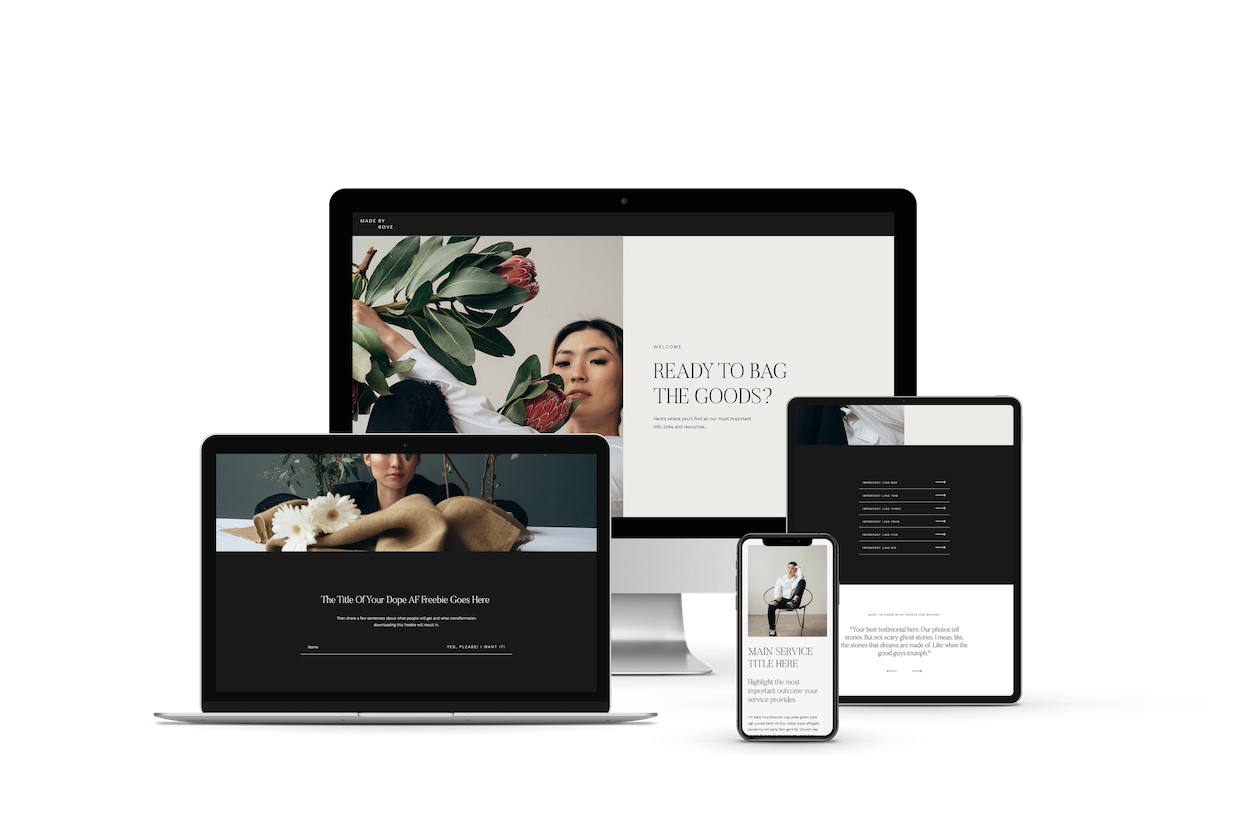
If you’re inspired and ready to take your IG links back under your own control and you don’t fancy making your own Linktree page from scratch, I’ve got you. You can download the Made By Rove Instagram Links One Page Website Template for free right now. It’s usually $97 so seriously, run don’t walk! Join over 650+ people in leveling up your link in bio!
The page is custom-designed, has space for all the most important info, and ticks every SEO box. It’ll save you time, money and brain space so you can crack on with all the important stuff (like creating killer IG content, ofc).
You can thank us later!
Get instant access to the template here.
Pin to Pinterest if you think this would be helpful for your community!





Share Post