
Keeping your business organised is a must, but can be a little difficult if you are more prone to the creative process and don’t really get the whole “type-A” thing. It’s also easy to think ‘Oh, I’ll do that later, when things take off’ and then… things take off but the idea of going back in and organising months of ‘stuff’ just feels overwhelming AF, a few moments of pain now though, will pay off in the long run, promise.
Why systems and processes are important in business.
When it comes to the success of your business, having things organised just leaves more room for you to focus on the client work at hand. These tools can help free up that brain space and give you the ability to dive into your next project.
They are also imperative as you grow and begin to expand your team. Even if it’s just freelancers here and there, you will both benefit from having tried and tested systems in place.
5 tools that we use daily in our business.
Dubsado
Dubsado is our go-to software for keeping client contracts in order as well as getting those invoices paid for upcoming projects. Their interface allows for workflows and automations to be set up from the get-go when working with a client so you no longer have to worry about missing a set in your project process. A client relationship platform is highly encouraged for any service based business owner and this one is a favorite.
We had originally planned to move everything over to Dubsado but we’ve actually found that it works much better when used in tandem with Asana (the free version works just fine) so Dubsado is reserved for sorting out inquiries, scheduling discovery calls, sending contracts, questionnaires and feedback forms – the bits that can be automated and then Asana is for project workflow and client communication. This is what works best for us but it might be different for you, it will likely take some trial and error to find what feels right.
Use code ‘studiobreaktheloop’ to get 20% off your first month (or year – if you want the best savings!!) with Dubsado!
Canned Emails
This is a biggie, if you don’t use canned emails yet in your business then what are you waiting for?! I can not tell you how many times I have sent the same email over and over again. If you have sent the same email more than twice, consider creating a canned response for it! From discovery calls to client testimonial requests, there are so many possibilities for canned emails in your business. Try completing an inbox search of previous messages to see which ones you should compile together.
How to set up canned emails;
- If you’re using GMail, head to the top right corner and click the gear icon, then settings. Find ‘advanced’ and then scroll to ‘templates’ and make sure they’re enabled.
- Compose a new email as normal, and create the canned message.
- Down the bottom right corner, next to the trash can – is 3 dots – click here.
- Hover over templates and then hot ‘save draft as template’ then ‘save as new template’.
- Name your template so that you’ll easily be able to find it.
The next time you need to create an email using the canned response, start composing an email as normal, hit the 3 dots in the bottom right corner, hover over template and you’ll see your canned responses in a list, click the one you want and it will automatically be pasted into your email window. Et voila!
Asana
You’re a busy business owner, you’ve likely got a lot on your plate. A task management system is crucial to making sure nothing slips through the cracks. A way to keep up with to-dos is especially important if you have a team in place or outsource some items for your business. Emails can get lost, texts can be a nightmare, but an online task management system can help keep things in one place. Expectations are also clear and it is a lot easier to keep up with who is doing what. Asana is the platform I use both with my virtual assistant and clients to help keep projects on a proper timeline and business running efficiently. It’s super intuitive to use so get in there and start playing around, before you know it your whole life will be organised in Asana!
Toggl
Even though we charge our clients on a project by project basis, knowing how much time certain aspects of the client project take us is so incredibly helpful. Having realistic numbers helps us plan out our workday and make it easier for us to develop project timelines and due dates for client projects. Toggl is a pretty intuitive app that allows you to export reports based on timers and items tracked. You may not need an online timer like we use, but getting a better understanding on how long tasks take you is a game changer for optimising and organizing your day for ultimate productivity.
Calendly
An organised calendar is a major component of an organised business! Scheduling meetings with clients for discovery calls and project reviews are super simplified for business thanks to Calendly. This scheduling app syncs up with your online calendar to provide clients with an up to date availability for your schedule to book calls and chats. No more are the days of back and forth emails trying to nail down a date and time!
If you are a Dubsado user then we’d recommend you take advantage of their new(ish) scheduler feature which works in much the same way as Calendly but it means you have everything in one place and it saves you from paying for two subscriptions!
So there you have 5 of the tools we use to keep ourselves and our business organised.
Getting systems, applications and processes in place will really help you gain control of your business and allow you to really hone in on the things that actually move the needle and make your business money! It will likely feel overwhelming at the beginning but take some time to check out these tools, start small but start implementing – you’ll be glad you did.
Have a tool that is a must-have? We’d love to know! Shoot us a DM on Instagram!
Pin this post using the image below so that you can refer back to it when needed;
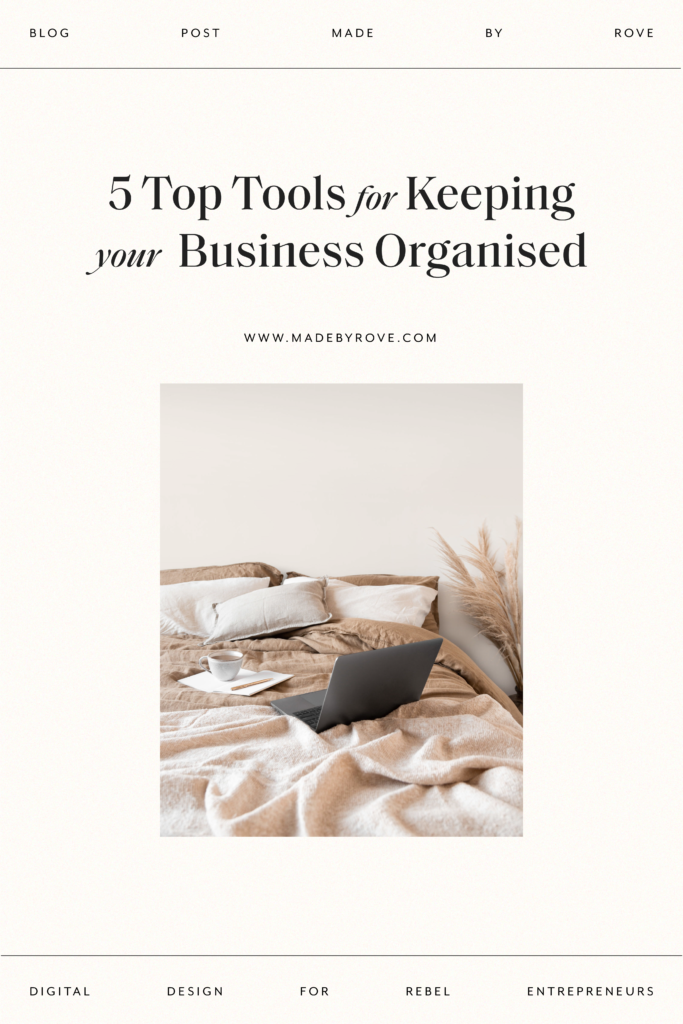





Share Post